Windows 11 | Windows 10 Setup


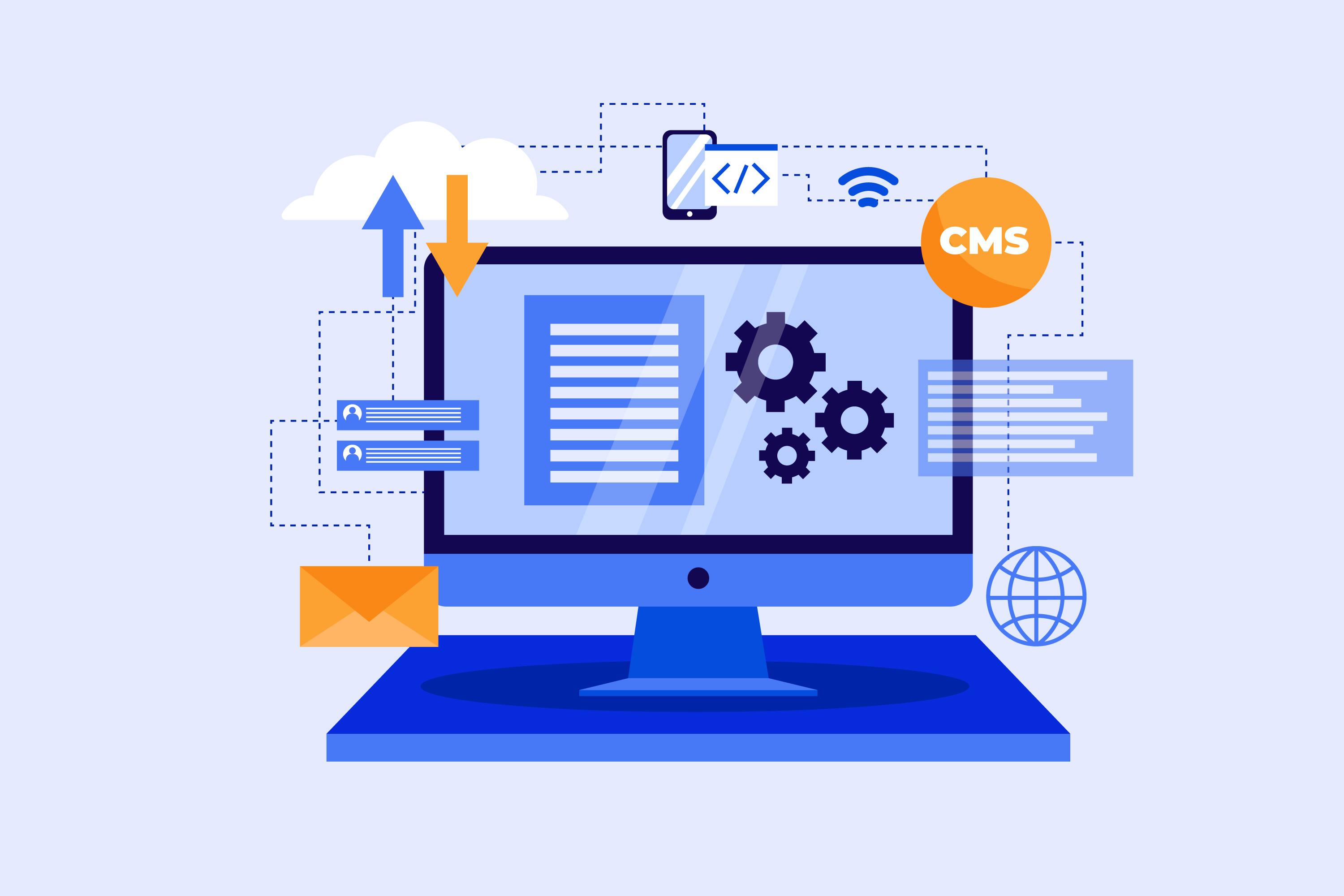
My Windows 11 | Windows 10 setup
Setup for Windows 11 and Windows 10
Table of contents
Set_Execution_Policy
Open the PowerShell with administrator permission.
# set the execution policy unrestricted for running PowerShell scripts
Set-ExecutionPolicy Unrestricted
Read the official doc for more information here
Chocolatey
Open administrative PowerShell
Set-ExecutionPolicy Bypass -Scope Process -Force; [System.Net.ServicePointManager]::SecurityProtocol = [System.Net.ServicePointManager]::SecurityProtocol -bor 3072; iex ((New-Object System.Net.WebClient).DownloadString('https://chocolatey.org/install.ps1'))
WinGet
check winget website
Check the official documentation for more information here
Search the package here
Development-tools
go-lang
installing go-lang using chocolaty, check it here
chocolatey
choco install golang
winget
winget install -e --id GoLang.Go
Hugo
installing hugo with chocolaty, check it here and the extended version is here
chocolatey
# hugo
choco install hugo
# hugo extended
choco install hugo-extended
For more information about Hugo check the official site here
python3
installing python 3 with chocolaty, check it here
chocolatey
choco install python
winget
winget install -e --id Python.Python.3
Check Digital Ocean tutorial for more information here
miniconda
Install mini conda for python development
winget
winget install -e --id Anaconda.Miniconda3
anaconda
winget
winget install -e --id Anaconda.Anaconda3
JupyterLab
JupyterLab is a web-based interactive development environment for Jupyter notebooks, code, and data.
# insall with conda if conda is install
conda install -c conda-forge jupyterlab
# or install with pip
pip install jupyterlab
# run jupyter lab
jupyter-lab
Check the official doc here
JupyterNotebook
The Jupyter Notebook is an open-source web application that allows you to create and share documents that contain live code, equations, visualizations and narrative text.
# insall with conda if conda is install
conda install -c conda-forge notebook
# or install with pip
pip install notebook
# run jupyter notebook
jupyter notebook
Check the official doc here
Java
chocolatey
Install open JDK with chocolaty, check it here
# open JDK
choco install openjdk
winget
winget install -e --id Microsoft.OpenJDK.11
nvm
chocolatey
Install node version manager with chocolaty, check it here
choco install nvm
winget
winget install -e --id Microsoft.OpenJDK.11
NodeJS
Install node version 14 with nvm-windows
download and install NVM windows from the following repo GitHub releases
nvm install 14.0.0
nvm use 14.0.0
For more uses see the official doc here
yarn
Installing yarn with NPM
npm i -g yarn
For more information see the official doc here
Docker
check the following Microsoft documentation for installing the docker on Windows here
For more information about docker, check the official site here
Windows_Subsystem_for_Linux
Checkout the Microsoft official documentation for installing the Windows Subsystem for Linux on Windows 10 and Windows 11 [here](Install WSL | Microsoft Docs)
Firacode
Free monospaced font with programming ligatures. Official Repository
For details, and installation instructions, check dev.to blog here
Application-software
| Application Name | Application Description | Install Command |
|---|---|---|
| GIMP | Photo editor. Official Site | winget install -e --id GIMP.GIMP |
| VLC Player | Medai Player. Official Site. Repository | winget install -e --id VideoLAN.VLC |
| Visual Studio Code | Code Editor. Official Site. Repository | winget install -e --id Microsoft.VisualStudioCode |
| Telegram Desktop | Medai Player. Official Site. Source Code | winget install -e --id Telegram.TelegramDesktop |
| Inkscape | Vector graphics editor. Official Site. Repository | winget install -e --id Inkscape.Inkscape |
| Obs Studio | Live streaming and screen recording. Official Site. Repository | winget install -e --id OBSProject.OBSStudio |
| Flameshot | Screenshot software. Repository | winget install -e --id Flameshot.Flameshot |
| qBittorrent | Vector graphics editor. Official Site. Repository | winget install -e --id qBittorrent.qBittorrent |
| Android Studio | Official integrated development environment. Official Site | winget install -e --id Google.AndroidStudio |
| DBeaver Community | SQL client software. Official Site. Repository | winget install -e --id dbeaver.dbeaver |
| Postman | Platform for API Development. Official Site | winget install -e --id Postman.Postman |
| Draw.io | Online diagramming web site. Official Site. Repository | winget install -e --id JGraph.Draw |
| PyCharm Community | Python IDE. Official Site | winget install -e --id JetBrains.PyCharm.Community |
| Beekeeper Studio | SQL Editor and Database Manager. Official Site. Repository | winget install -e --id beekeeper-studio.beekeeper-studio |
Visual Studio Code
Code editor. Official Site
Free Download Manger (FDM)
Download manager. Official Site
Power Toys
Microsoft Power Toys is a set of utilities for power users to tune and streamline their Windows experience for greater productivity.
Install from Microsoft store here
winget install Microsoft.PowerToys --source winget
Windows Terminal
Install Windows terminal from Microsoft store here
Typora
Markdown editor. Official Site